Hello,
I'm trying to write BLE app that talks to Android phone. sometimes I need to set MTU more than 23 bytes so I decided to increase NRF_SDH_BLE_GATT_MAX_MTU_SIZE.
But as soon as I strt debugging app stucks in the middle of nowhere:
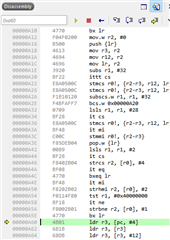
and do not run further.
I have feeling that ihas something to do with RAM, but may be I'm wrong.
Does anybody have experience with that?


