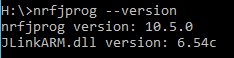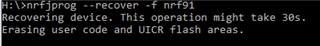Hello, guys.
Here they are - Thingy:91 and nRF9160-DK boards on my desk!
I was able to successfully register Thingy:91 on nRF Cloud (both SIM card + LTE modem). However, I have a hard time when I try to do the same with nRF9160-DK!
First of all, I see on the back of the board that the version of the board is
PCA10090 0.8.3 2018.51 960029186
I wonder if this is the latest version of the board given the fact that I was unable to register LTE modem of the card through nRF Cloud!? Should I get a newer version of the board given the fact I purchased it few days ago? The version from 2018 seems pretty old having in mind that you are doing frequent changes in hardware/firmware/software!
Here is what I got when trying to connect my LTE device on the cloud:
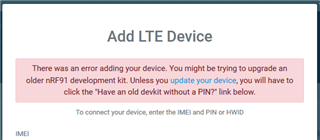
To the best of my understanding, this happens because I don't have the latest version of the modem firmware. I tried to update the modem firmware through nRF Connect programmer but with no success because I can't even properly connect my nRF9160-DK board with the programmer! I have the latest (v3.3.0) version of the nRF Connect tool.
Here is what happens when I launch nRF Connect Programmer tool:
- I am able to see nRF9160-DK board in the list of available devices:
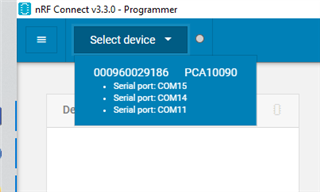
- However, the trouble comes once I select PCA10090 device. I have a white screen and nothing happens! Sometimes (very rarely), I have the following error:
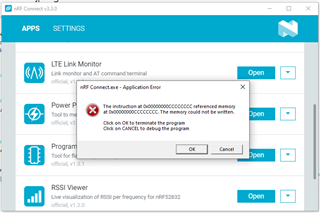
Do you have any idea what could causing the issue here?! Is there any other way to update the LTE modem firmware (e.g. through SES)?
Thanks in advance for your time and efforts.
Sincerely,
Bojan.