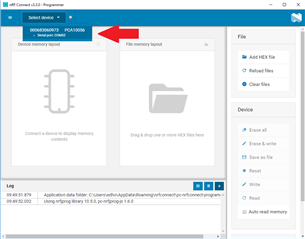I have just purchased a nRF52840-DK
I am following the getting started tutorial and when I scan for devices the Nordic_prox device is not appearing in the device list but other devices are.
I loaded the proximity demo .bin file in the JLINK folder on my PC.The proximity demo does not work as it does not see the Nordic_prox device.
I am using a windows 10 pc,and a samsung s9 phone,with nRF Connect and nRF toolbox installed.
Can you please assist?
Regards
Rick