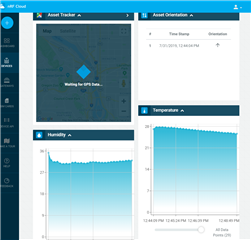My Thingy:91 was added to nRF Cloud using "+" > "LTE Device" and then "Already have an active SIM? Skip this step" (iBASIS roaming doesn't work properly in Switzerland so I used SIM from local provider).
After this step, the device is added as a nRF9160 DK so it lacks the fancy UI with sensor charts (as in the picture below) and only has the Cellular Link Monitor and Terminal. Is there a way to change the device type?