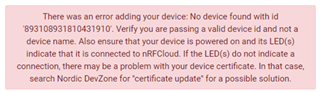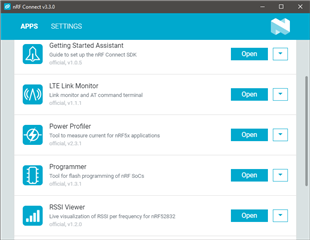I just got my developer Kit and follow the instructions in https://www.nordicsemi.com/Software-and-tools/Development-Kits/nRF9160-DK/GetStarted#infotabs -> GET STARTED
when I plug in my DK with the cim card in LED3 is not turning on only the power led
I have an nRF cloud account
by adding a device I get an error: