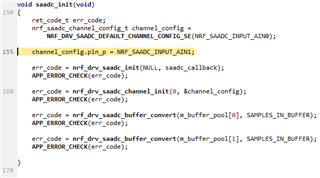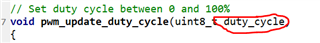Hi
I'm not familiar with C language, I tested the saadc example in SDK, it worked well in P0.02
But I dont see how they set CH[X].PSELP or CH[X].PSELN (V(p) and V(n)) in main.c
I dont know how to implement this code to work with other ADC pins.
Please help me with it and correct me if I was wrong.
I'm using nrf52 dk and segger embedded studio.
Cindy