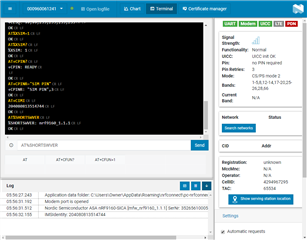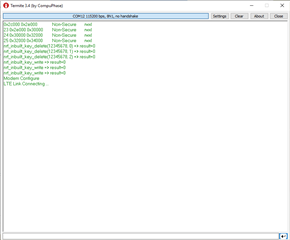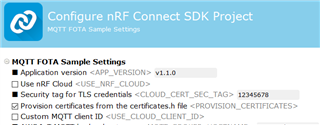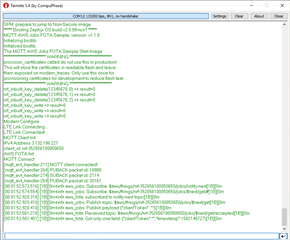I have just switched from SDK version 1.0.0 to SDK 1.1.0 and I am using the MQTT FOTA example
I had the example project working when I was using v1.0.0 of the SDK
I have checked "Provision certificates from the certificates.h file" and clicked the configure button
but in main.c the define at line 28 has not been set so the certificates .h file is not included.

I notice that the name of the define in the menu settings is <PROVISION_CERTIFICATES>
and in the code on line 28 it is CONFIG_PROVISION_CERTIFICATES