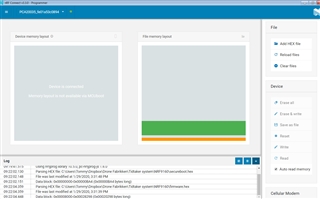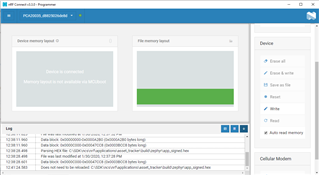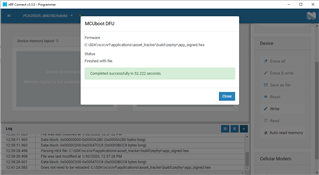Hi
I have a few questions as a newbee on Nordi products:
- Can nRF9160 be used as modem via UART in the same way as i.e. Simcom's ?
- Is it possible to run code on the Arm M33 or do i need another processor for sending data to a server ?
- Can nRF9160 Arm M33 run Micropython or is it only the nRF52840 ?
- What is the correct way to upgrade the Thingy:91 firmware? I have tried via nRFCloud and nRF Desktop without any luck. In the Desktop version, the buttons are greyd for erasing and so on even when i'm connected.
Br
Tommy