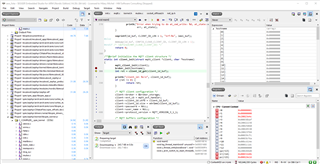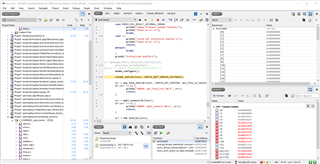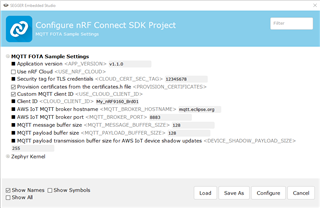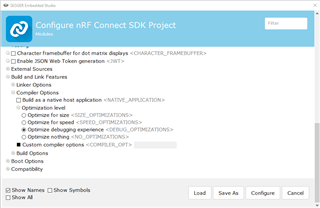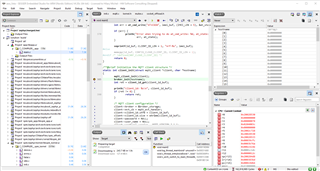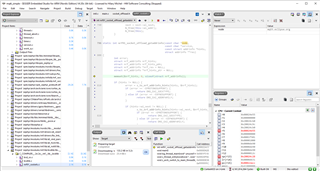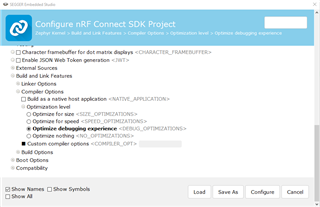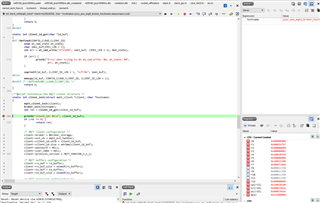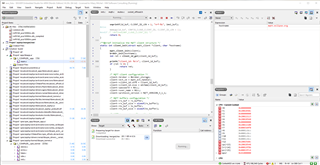I have set the host name to my aws thing endpoint name per the instructions on the following link
developer.nordicsemi.com/.../README.html
but the hostname ends up blank as you can see in the watch window at the breakpoint
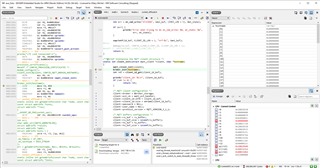
and the settings are show below
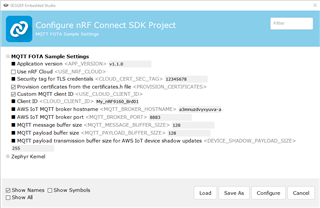
and a search on the name in files finds it set in the zephyr.elf and other generated files
Why is the hostname blank?