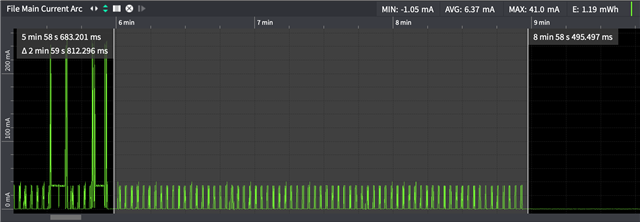Hi,
I would like to check my understanding of PSM. Currently, using the AT Client on the local NB-IoT network, I can see that the device is entering PSM after 3 minutes of DRX.
What I would like is to remove this 3 minutes of DRX with release assistance but I was unable to do so. I tried setting the XRAI AT command before and after calling CPSMS but was not able to get the device to shutdown.
Is it possible to get the device to shutdown any faster as this was three minutes of 6.6mAs that I would like to save if possible.
I have set the PSM to 10 hrs TAU and 3 mins active. Is this just the active period's 3 minutes?