Hello, I'm using the Radio Test software (SDK 15.2) to control the N52840 radio IC. Our circuit design requires the use of an external RF amplifier IC. Our software puts the external amplifier IC into different modes using 5 different GPIOs on the N52840 radio. The trouble is that in order to pass regulatory requirements we need to configure Radio Test software to also control these same GPIOs, to control the RF amplifier.
How do I go about creating a new command line option, like one listed in blue when entering 'Tab' in Radio Test? I suppose the new option could be called 'radio_config' and have 5 different configuration options. It could function similar to the 'data_rate' option (see attached pic). It would need 5 menu choices to set the appropriate GPIOs on the Nordic IC. I've looked over the Radio Test code (using Segger Embedded Studio IDE) and I'm not sure where to start.
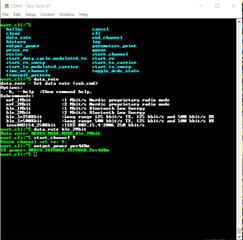
Thanks
