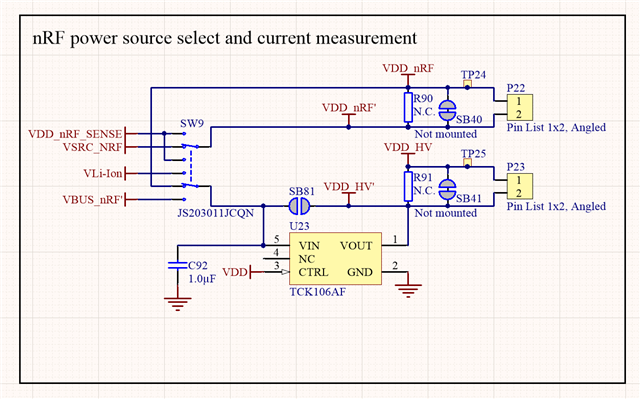Hello, everyone.
I am newbie in use the Power Profiler Kit
I followed all the steps as described in PPK User Guide v2.2:
1 - cut traces on the DK (SB40)
2 - installed the PPK on top of the DK
3 - Connected USB cable to DK
4 - Set the all 3 switches for the DK
5 - Installed nRF Connect(v. 3.3.0)
6 - Installed PPK application in nrf Connect (v. 2.3.1)
7 - Started the PPK application
8 - I connect to COM22 - com_port of my DK
and after that there is an error "Failed to start the PPK"
The same problem is already discussed in this post.
May be also it is also necessary update .hex file ?
Any other suggestions ?
Best regards,
Farit F.
UPDATE:
A subsequent attempt to connect cause
Error while setting up device. Error occured when open device long term. Errorcode: CouldNotCallFunction (0x9)
Lowlevel error: INVALID_OPERATION (fffffffe)