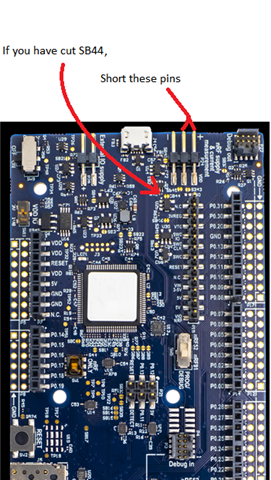I have been using nRF9160 DK for a while, with program running and all, however today I failed to connect to it using SEGGER Embedded Studio with the following error.
Connecting ‘J-Link’ using ‘USB’ Connecting to target using SWD Loaded C:/arm_segger_embedded_studio_v430c_win_x64_nordic/bin/JLink_x64.dll Firmware Version: J-Link OB-K22-NordicSemi compiled Jan 21 2020 17:33:01 DLL Version: 6.56a Hardware Version: V1.00 Target Voltage: 3.300 Device "NRF9160" selected. ConfigTargetSettings() start ---Setting ROM table--- ConfigTargetSettings() end ConfigTargetSettings() start ---Setting ROM table--- ConfigTargetSettings() end connect failed Failed to connect to target. No idcode detected. Please check connection and Target Interface Type
does anyone know how to solve this problem?