Hello
We recently went to a test facility SGS, in San Diego, with our nrf9160 device trying to get a pre-cert scanning completed to find out if there are changes needed before we to our pre-production layout.
We were unable to get the modem to connect to the test equipment, R&S CMW500.
We have a Gemalto test sim on the board that has an R&S compatible test profile. ( see attachment below)
We are getting a signalling error when trying to setup the LTE connection. It appears to be passing the authentication check.
We are using the latest nrf9160 modem firmware 1.1, and before we switched the sims to the test sims, we verified the devices work on the m1 network on both ATT and Vzn networks. After the devices had the test sims installed, we were able to have the units boot and we were able to read the ICCID from the sim with the at commands.We set the device up to NOT run in PSM or ERDX mode.
There were two problems that were encountered.
The first is that the test equipment needed to have the link acknowledge set in order for the attach to happen.
The second is that once it was attached the test equipment was getting an RCC error.
I have attached the screenshots from the test equipment on the first issue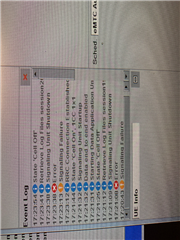
After changing the link acknowledge to "enable" the equipment was able to get to the next step and fail at the RCC establishment?
I have also attached the information on the test sim from Gemalto that we installed on the board for the purpose of connecting to the test equipment.
Gemalto LTE ADVANCED Test UICC 80.00 - Keys and Codes_External.pdf
So my questions are the following.
Why did the Nordic nrf9160 not connect to the test equipment? We have been connecting to ATT and Vzn towers/networks since last July(19) without issue.
Does anything in the setup of the modem need to change to be able to connect to the test equipment? If so, please share a document that describes what changes are necessary.
Please provide any documents Nordic may have on setup or configuration tips for the certification process.
We are hoping to find a test house local to the Dallas area that we can verify the connectivity before heading back out the the SGS facility. Can you recommend any company or LTE /modem experts in Dallas that may be able to assist us ?
Please advise.
Thank you.


