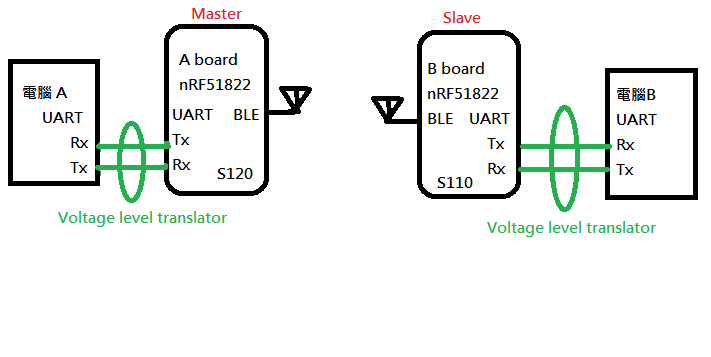Hi Sir, I’m working in an application with the demo board A to communicate via Bluetooth to the demo board B and send data between them. In the module I have to do send a data from demo board A to the demo board B and display it in the computer screen via UART, then I have to write a value in the computer and sent it back to the demo board A and display it in the computer screen via UART. Do you know how to seeting BLE Master/Slave mode and finish nRF51822's BLE pairing ? What steps do you suggest I should take? Please help! Thank you I want to transfer data using UART to BLE by Baud Rate 38400(using nRF51822).