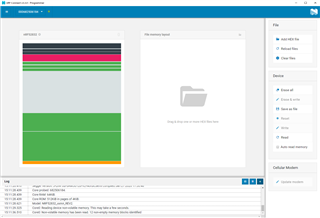Hi,
I am trying to get a bootloader to work on the nRF52832 and struggling to get the application to run after a DFU. I could not get this to work on my custom board and application so went back to using the examples and the PCA10040 and am still having issues. (nRF52832, PCA10040, S132 7.0.1, SDK 16.0.0)
I open the "secure_bootloader_ble_s132_pca10040" in Segger Embedded Studio, compile and flash it to a PCA10040 board using Segger Embedded Studio. I then discover it using nRF Connect for Windows and perform an OTA update using the "hrs_application_s132.zip" provided in the examples. The transfer completes successfully and the chip restarts (observed by the lights going out and then relighting) but the chip goes straight back to the bootloader and advertises as "DFU Targ" and never runs the application. When reading the memory on the chip using nRF Connect it can be seen the application has been loaded onto the device:
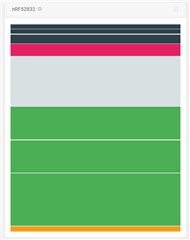
Any ideas as to why the application won't run would be much appreciated as I am completely stuck with the example not working!
Thanks in advance