Hello,
I can't set the memory map into segger with a zephyr project.
For example for blinky project into ncs/zephyr/samples/blinky.
When I go to Project->Options, I don't have Linker options (see my screenshot).
I'm using Segger embedded studio for ARM (Nordic Edition) V4.30c with nrf52832.
I've seen this but it doesn't help me : https://wiki.segger.com/Add_new_Memory_Sections_and_Segments
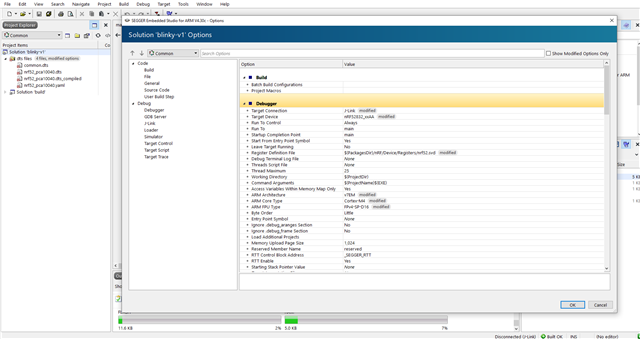
Thanks


