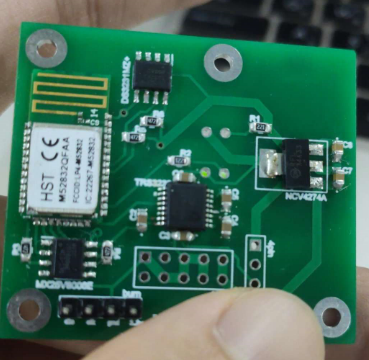Hi,
I start developing with ble_app_template and DK
I combine uart spi twi into it
It can connect to my phone(nRF Connect APP)and work fine on DK
However when i use the same code on my customer board ,i cant connect to my phone,only uart spi twi work fine
On my phone,I can see the log give me GATT_ERROR 133 (0x85) everytime I press connect
In rtt viewer, i can see my program go to BLE_GAP_EVT_CONNECTED event,and the next second it go to BLE_GAP_EVT_DISCONNECTED
between the connected and disconnect ,BLE_ADV_EVT_FAST event in on_adv_evt(ble_adv_evt_t ble_adv_evt) also appear
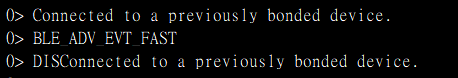
I also found out that i cant even connect to my phone with the origin ble_app_template!
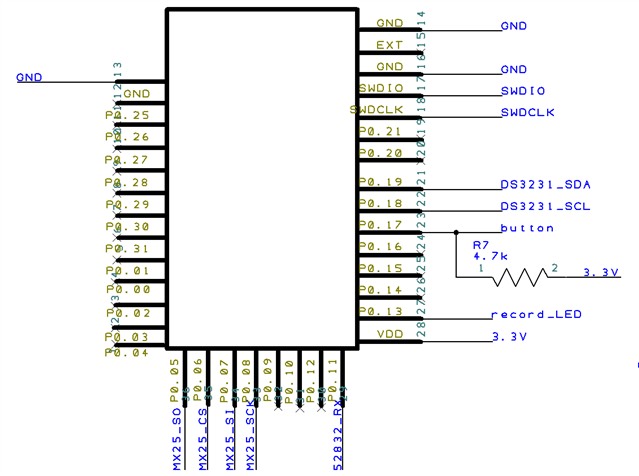
this is my schematic of nrf52832
p0.05,p0.06,p0.07,p0.08 for external spi flash : mx25v8006e
p0.11 for uart sensor(read only)
p0.18,p.019 for twi IC :ds3231
p0.13 for a led indicator
p0.17 for a button interrupt
and my board below
thanks