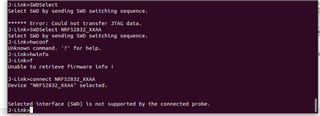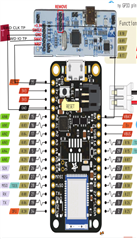Hello I am using :
GNU/Linux Ubuntu 19.10 on a x86 computer
ST-Link v2 that got flashed into a J-Link
Adafruit nRF52832 Bluefruit Feather
Segger Embedded Studio for ARM V4.42a
nRF5SKD160098a08e2 --> ble_peripheral ---> ble_app_blinky -- > pca10040 ---> s132 --> ses
After soldering wires to the SWDIO and SWDCLK touchpad on my Feather board
I get this error code from Segger Embedded Studio :

I searched the error online and people hints at running J-Link Commander but theres no version compatible for linux
...
any advice to help me solve this issue ?