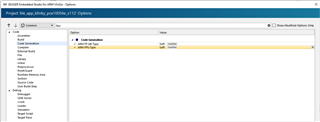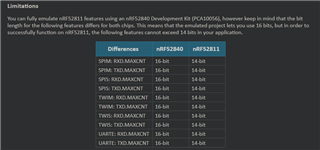I am using a nRF52 DK to program an externally powered board with a NRF52811.
I am able to flash a blinky program onto the custom board successfully using the output .hex files after building in SES
However, when I try to Start Execution while Debug has been selected, the DK will only show up as a corrupted USB device and is not able to flashed until I re-upload the bootloader software onto it. It is still able to be found by nRFgo Studio but it requires that I select a NRF51 device as it is unknown to the version of J-link software.
Furthermore, my custom board will not be programmed by starting execution. The program will build successfully but it will usually give me a hardFault.
This is a problem as I need to test programs that use a serial terminal. Any direction would be appreciated
I am using VDDnRF, VDD, VTC, SWDIO, SWDCLK, RESET, GND DETECT from the development kit to program my board
Update 1: Since using the recover option that nRFgo provides on my development, I am no longer able to flash blinky onto my custom board
Update 2: A fresh install of everything Nordic related seemed to fix my issue regarding flashing blinky, however I am still faced with the hardFault errors for most examples (see my reply below)