Hi we are trying to program code using the SDK v12.3 library onto a custom NRF51822 board using SES. The custom code contains Bluetooth routines, GPIO routines, and TWI routines.
We are unable to get any of the custom code running using SES' Build and Run command. However, we are successfully able to get the code flashed and running when we use SES' Build and Debug command.
We also tested the example code from Vidar from this post. His example project works when we use both Build and Run or Build and Debug in SES. We tested Vidar's code on both the NRF51 DK and the custom NRF51822 board, so we can confirm that BLE can be successfully programmed onto both boards. https://devzone.nordicsemi.com/f/nordic-q-a/54507/section-init-will-not-fit-in-region-unplaced_sections-and-region-unplaced_sections-overflowed-by-76048-bytes
Here is a screenshot showing our main.c and our main() custom code.
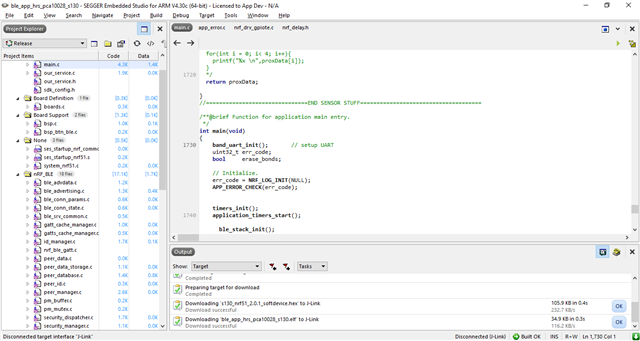
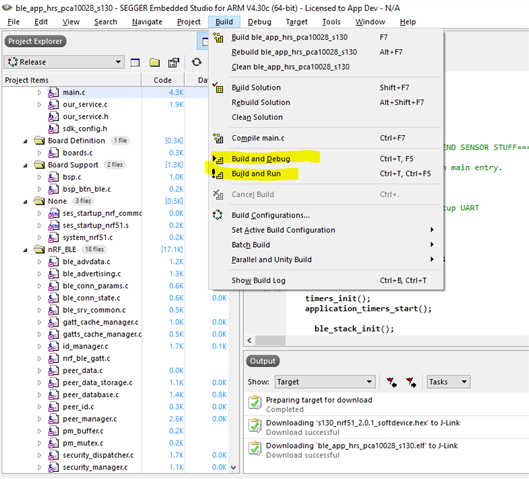
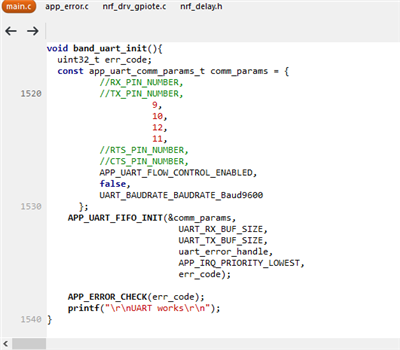
It seems like the first function call, the UART call, in main() does not even get executed when we use SES' Build and Run command. The custom NRF51822 board is connected via COM11 and we are listening to any UART output with the Arduino monitor. We also checked the baud rate and it is correct.
But after we click Build and Run in SES, we wait and nothing comes through the UART from the custom NRF51822 board.
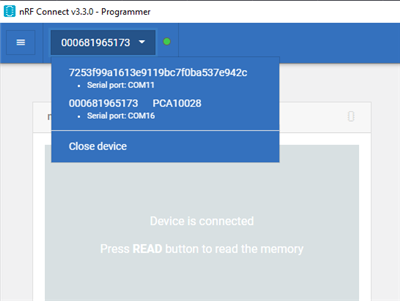
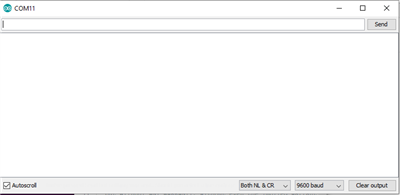
We verify that the custom code does get successfully executed and works when we use SES' Build and Debug command. Attached below is the output when we run Build and Debug.
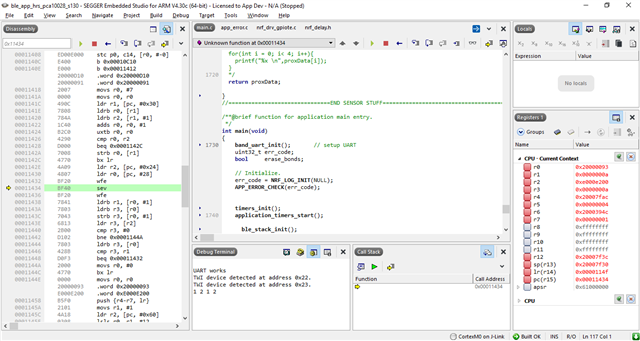
Does anyone have any suggestions?


