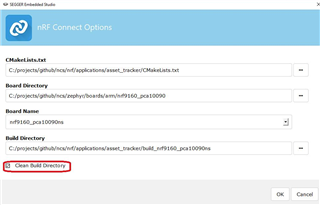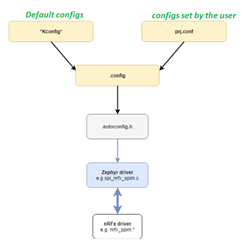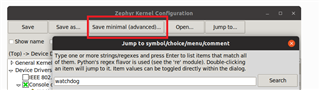When using emStudio and configuring a project via the GUI menu (Project -> Configure nRF Connect SDK Project), the resulting config is generated in <build_folder>/zephyr/.config. In a team environment using git for source control, the build folder is not a tracked folder as per best practices. What is the recommended process for sharing the project configuration? We have tried saving the file as prj.conf at the application level with some success but with the release of NCS 1.2.0, have found this causes the project to not be loaded properly.