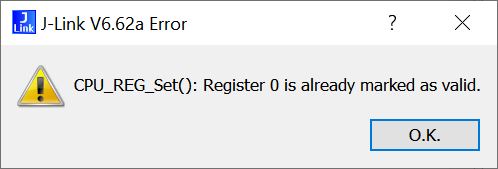I have the nRF5340 PDK dev kit and am building the peripheral_lbs sample code using SES on a Windows 10 laptop. I'm able to build the code successfully, but then I run into several issues -
- When I connect my dev board to the computer, and in SES, go to Target -> Connect J-Link, I get an error message that says "Cannot connect to J-Link".
- If I open up Segger Ozone, I am able to connect, reflash the board, and begin debugging. However, I cannot get past the call to "err = bt_dev.drv->open()" in bt_enable(), which is called from main.c, #288.
Any idea why SES does not want to connect to the dev kit?
Any idea why I can't get past bt_enable() when using Ozone?
Note - I am using the following -
- J-Link v6.62b
- SES 4.42a, Build 2020021108.41362, Windows x64
- Ozone v3.10d
Thanks!
Brian