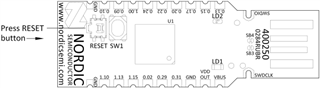Dongle cannot enter reset mode, and led is not pulsing(no shine ) when I connect to PC, the device cannot detect it,too. Is their any problem on the firmware, the device cannot detect it,too. Is their any problem on the firmware, or it was just broken?