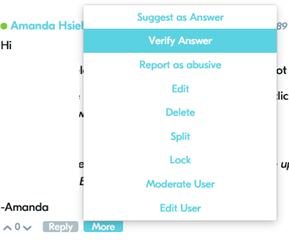nRF52840 DK:
ble_app_blinky is working. After that, I flash ble_app_bms, ( working),
then flash ble_app_blinky- the smart phone is not able to discover service .
Any idea ?
everything is done with Seggger embedded Studio. (Before flashing, I also did erase)
Thanks