I have a 51822-DK board. I have followed all of the instructions to set up the environment. Loaded all NRF tools, Keil v 5, install SDK. I began working on the examples. I was able to run the blinky example and load the chip. Then I programmed the S110 soft device. I loaded up the heart rate monitor example as suggested in the SDK documentation (using the pack installer) . I was able to successfully compile it but not able to load it onto the chip. I've wasted 2 days on this. Please help!
Here is some background on what I have already tried. Checked target and it is set to S110. Checked memory target. Checked programming algorithms. See attached screenshots of configuration. See screenshots for configuration.
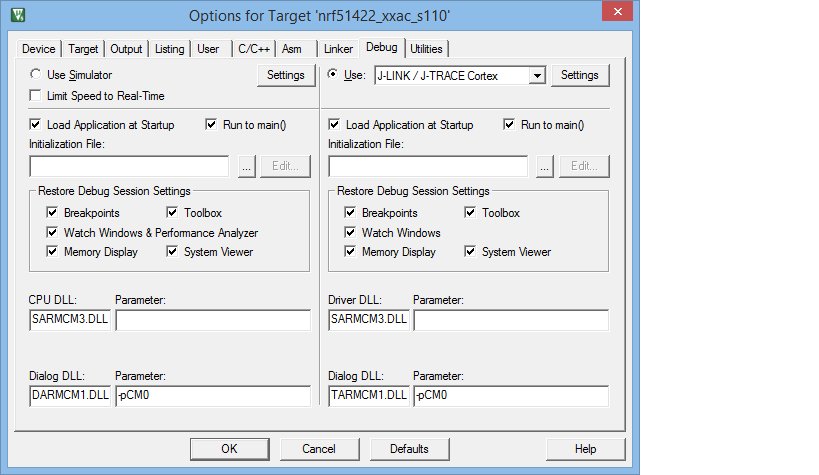
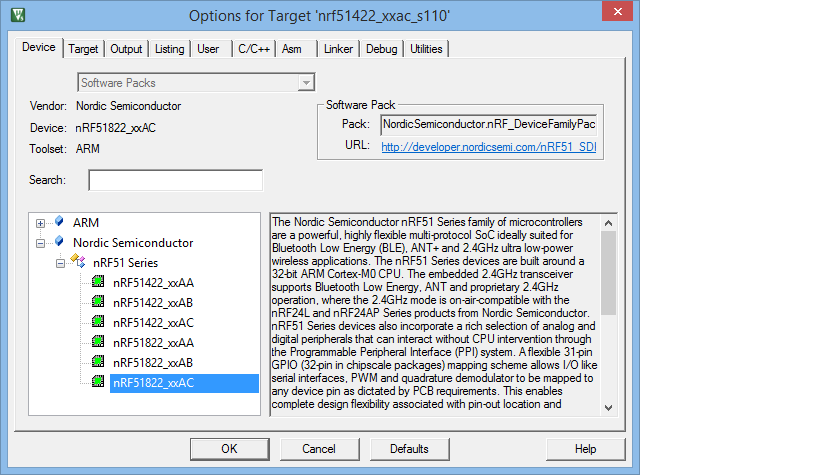
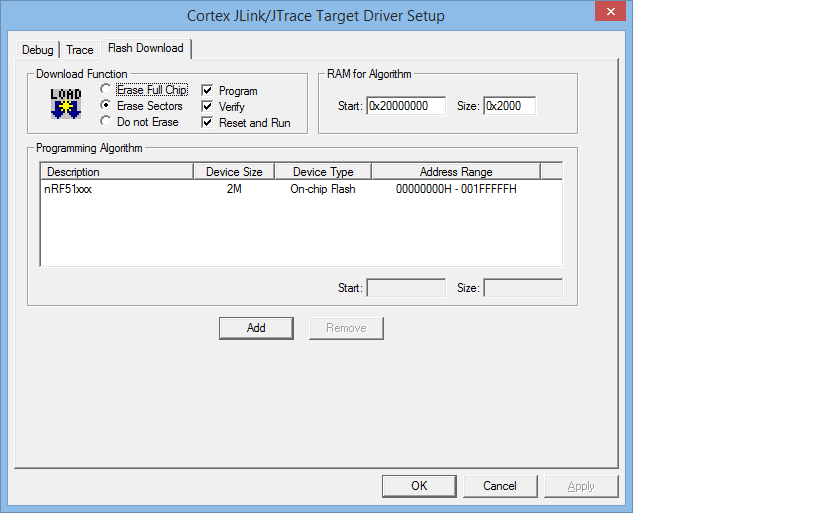
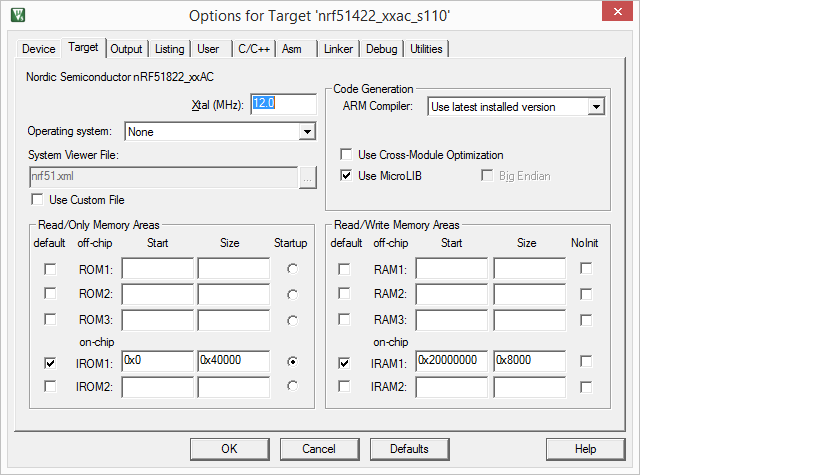
I am getting the following output when trying to upload:
Rebuild target 'nrf51422_xxac_s110'
compiling main.c...
compiling bsp.c...
assembling arm_startup_nrf51.s...
compiling system_nrf51.c...
compiling ble_bas.c...
compiling ble_dis.c...
compiling ble_hrs.c...
compiling ble_srv_common.c...
compiling device_manager_peripheral.c...
compiling ble_advdata.c...
compiling ble_conn_params.c...
compiling nrf_delay.c...
compiling app_uart_fifo.c...
compiling pstorage.c...
compiling app_button.c...
compiling app_error.c...
compiling app_fifo.c...
compiling app_gpiote.c...
compiling app_scheduler.c...
compiling app_timer.c...
compiling app_trace.c...
compiling ble_sensorsim.c...
compiling nrf_assert.c...
compiling retarget.c...
compiling softdevice_handler.c...
linking...
Program Size: Code=15176 RO-data=332 RW-data=328 ZI-data=3648
FromELF: creating hex file...
"._build\nrf51422_xxac_s110.axf" - 0 Error(s), 0 Warning(s).
Build Time Elapsed: 00:00:14
Load "C:\Users\Rona\Documents\Development Kit Files\Examples\ble_peripheral\ble_app_hrs\pca10028\s110\arm5\_build\nrf51422_xxac_s110.axf"
Set JLink Project File to "C:\Users\Rona\Documents\Development Kit Files\Examples\ble_peripheral\ble_app_hrs\pca10028\s110\arm5\JLinkSettings.ini"
- JLink Info: Device "NRF51822_XXAC" selected.
JLink info:
DLL: V4.96d, compiled Jan 29 2015 11:45:37 Firmware: J-Link OB-SAM3U128-V2-NordicSemi compiled Nov 28 2014 10:32:04 Hardware: V1.00 S/N : 681341448
- JLink Info: Found SWD-DP with ID 0x0BB11477
- JLink Info: Found Cortex-M0 r0p0, Little endian.
- JLink Info: FPUnit: 4 code (BP) slots and 0 literal slots ROMTableAddr = 0xF0000003
Target info:
Device: nRF51822_xxAC VTarget = 3.300V State of Pins: TCK: 0, TDI: 1, TDO: 1, TMS: 1, TRES: 1, TRST: 1 Hardware-Breakpoints: 4 Software-Breakpoints: 8192 Watchpoints: 2 JTAG speed: 1000 kHz
Erase Failed! Error: Flash Download failed - "Cortex-M0" Flash Load finished at 19:22:06


