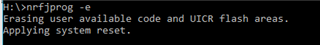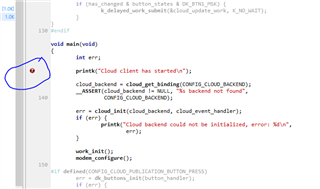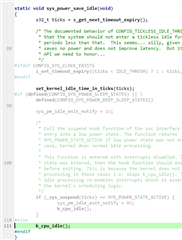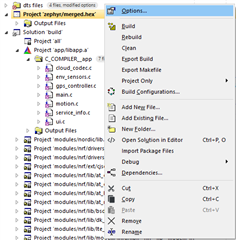Hi,
My working environment:
NCS folder Tag:v1.2.0
J-Link version : v6.62a
SES version:4.42a
test sample code:\NCS\nrf\samples\nrf9160\cloud_client
nrf connect environment option:
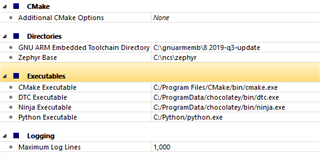
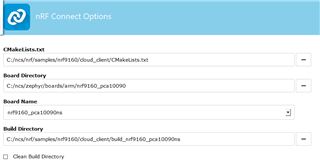
When I tried to debug by pressing F5, I am getting error as
"Failed to download application Generic error,Please check J-link and target connection"
Not able to enter into debug mode.Can you please help how to debug a code.