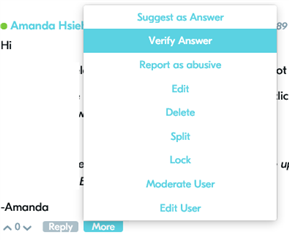have installed the software for Wireshark and I can see the interface in Wirshark, but I do not see and COM appearing in the Interface window nor does the sniffer appear as one of the external interface.
I have followed the instructions to install the software on the nRF52 (PCA10040 2.0.0 2019.27) and these appear to have been performed without error.
How may I correct the issue?
Regards
Malcolm
Reconnecting to target...
Info: Found SWD-DP with ID 0x2BA01477
Info: Found Cortex-M4 r0p1, Little endian.
Info: FPUnit: 6 code (BP) slots and 2 literal slots
Info: CoreSight components:
Info: ROMTbl 0 @ E00FF000
Info: ROMTbl 0 [0]: FFF0F000, CID: B105E00D, PID: 000BB00C SCS
Info: ROMTbl 0 [1]: FFF02000, CID: B105E00D, PID: 003BB002 DWT
Info: ROMTbl 0 [2]: FFF03000, CID: B105E00D, PID: 002BB003 FPB
Info: ROMTbl 0 [3]: FFF01000, CID: B105E00D, PID: 003BB001 ITM
Info: ROMTbl 0 [4]: FFF41000, CID: B105900D, PID: 000BB9A1 TPIU
Info: ROMTbl 0 [5]: FFF42000, CID: B105900D, PID: 000BB925 ETM
J-Link>erase mRF52832_xxAA
Erasing device (Unspecified)...
Erasing done.
J-Link>s
0000197C: 20 78 LDRB R0, [R4]
J-Link>1000
Unknown command. '?' for help.
J-Link>speed 1000
Target interface speed: 1000 kHz
J-Link>loadfile D:\software\nordic\nrf_sniffer\hex\sniffer_pca10040_129d2b3.hex
Downloading file [D:\software\nordic\nrf_sniffer\hex\sniffer_pca10040_129d2b3.he
x]...O.K.
J-Link>r
Reset delay: 0 ms
Reset type NORMAL: Resets core & peripherals via SYSRESETREQ & VECTRESET bit.
J-Link>g
J-Link>