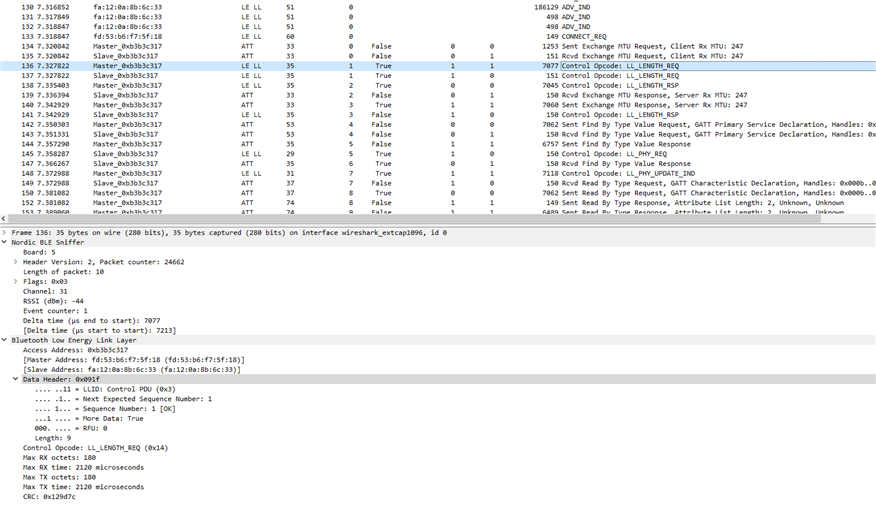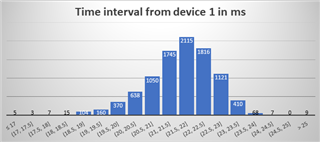Hello DevZone,
Recently I've been testing connecting multiple servers to one client and fiddling around with some settings regarding timing and packet size.
In the following image I have one to six devices active (set the total count of devices in the client accordingly) with a minimum connection interval of 7.5ms and maximum connection interval of 15ms. I would expect the following things to happen,
- One server one client, time between each message to be 7.5 to 15ms
- Two servers one client, time between each message to be 15 to 30ms
- Three servers one client, time between each message to be 22.5 to 45ms
- Four servers one client, time between each message to be 30 to 60ms
- Five servers one client, time between each message to be 37.5 to 75ms
- Six servers one client, time between each message to be 45 to 90ms
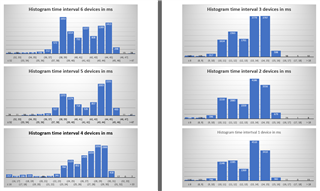
Yet, as the image shows this is not the case. Most packages are transferred below the time I expected it to happen.
I've also tried to extend the connection interval to 30ms minimum and 180ms maximum but this results into something that blew my mind.
Most of the packages are around 360ms (double of maximum connection interval) instead of between 30 and 180ms what I would expect.
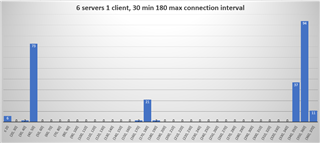
Is there any logical answer for the things I encountered or is this part of the unknown Bluetooth magic happening inside the softdevice?
Currently using Segger 4.42, SDK 15.0.0 S132
Kind regards,
T IJ