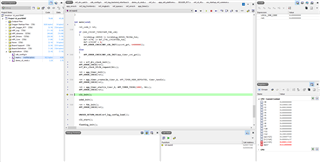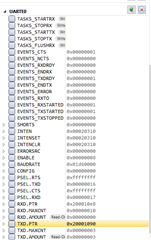Hi support,
I'm currently using pca10040 on my custom board and want to be able to implement the CLI over uart port. My SDK is 15.2.
To get started, I test my board's hardware with the uart example and it's working fine (the only modification I have to made is changing TX_PIN_NUMBER and RX_PIN_NUMBER). However, when I try the cli example, with the same change to the pin number, I'm not getting anything over my uart terminal.
Any idea what I'm missing? I have tried both Tera Term and Putty and made sure my set up is the same as the documentation.
Thanks in advance!!!