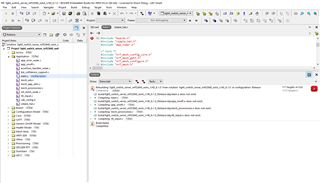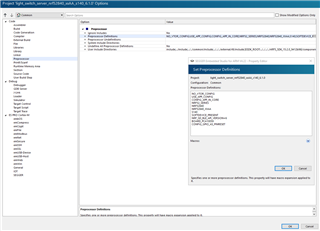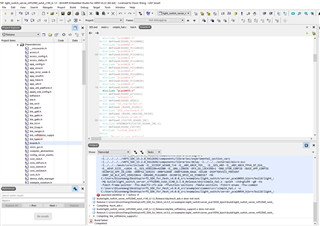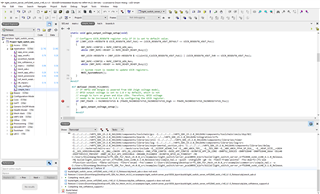Dear Nordic Team!
I am verifying my tools chain for nrf52840 Mesh project development by mesh light-switch example. I have 4 PCA10056 and make them to 1 provisioner, 1 client and 2 serves and they works. I need more serve to text. I want make my other 4 pca10059 to serve. As you know, the example is for PCA10056. Is there some one have the serve project code for PCA10059, So that I can make a mesh system with more node and test my tools chain can program pca10059 correct.
Thanks,
Dison