Hello,
I started following the tutorials in the devzone blog and was really helpful to understand the logic behind the ncs. I got stuck in some issues and would like some help please!
In part 2
2.1.2 User workflow - Application as the manifest repository
When running west update I get the following error
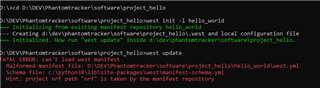
My project_hello is outside the ncs folder ofcourse! I tried to find this error but with no luck ! I attached the project to checkout it out, maybe I missed something
Thank you for your help in davance :)


