Hi,
I followed the "Getting Started Assistant" to setup SEGGER Embedded Studio, but after opening the GPS example for nRF9160 i end up with Import Errors.
1> main.c:8:10: fatal error: nrf_socket.h: No such file or directory

an nrf_socket.h exists under the following path.
\ncs\nrfxlib\bsdlib\include\nrf_socket.h
How can i add a Path to the Include Directories in SEGGER EMbedded Studio 4.42a?
The explanation in the infocenter sadly seems not to apply for version 4 (pictures show 3.4) infocenter.nordicsemi.com/index.jsp
I dont have the Preprocessor settings requested under Point 3 Select Preprocessor.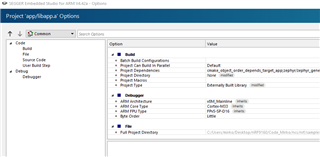
(im on Private Configurations - Common)


