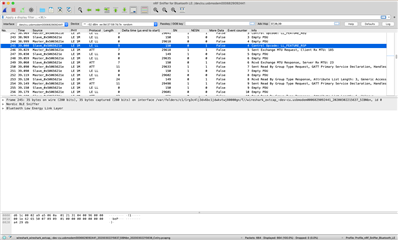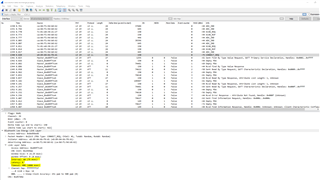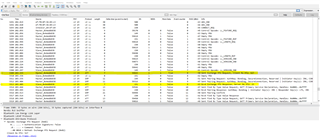Hello,
I'm new to sniffing BLE. I'd like to determine the min and max connection interval and other connection parameters (MTU, slave latency, supervisory timeout, etc.) of a peripheral. I don't have access to the firmware. I have Wireshark+nRF Sniffer for BLE 3.0.0 installed and running my my Mac (10.14.6). I can see advertising, connection requests, etc. I've attached a screen capture. Where do I look to find these connection parameters?
Many thanks,
Tim