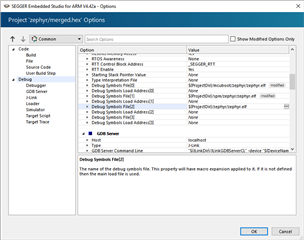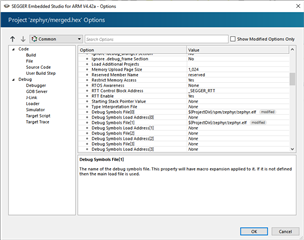Dear Sirs,
I am on v1.2.0 tag of the nRF Connect SDK, playing with both nRF9160-DK and Thingy:91 boards.
I have very hard time with Segger Embedded Studio (SES) for nRF Connect! Both 4.30 and 4.42 versions and both X86 and X64 variants are so buggy!
Here are some the most annoying issues:
1) When I start the program with double-clicking bin/emStudio, there is a problem with indexing the project. SES is simply freezing here:

What I need to do in order to start working with SES is to stop this index task:
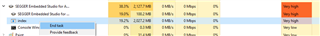
However, I am unable to move through the code with Find References because the solution is not properly indexed. Pre-processor comminds (e.g. #ifdef) are not recognized as well.
2) Very often I can't download the code to device with Build -> Build and Run option. In that case, I only build with SES and download the code with nRF Programmer tool.
3) I can't debug the designs with Debug -> Go option starting from the tag v1.2.0
Is it something wrong with my machine (it is few months old, by the way), do I need to install/uninstall something to help SES working better?
Is there anything else I need to do in order to have better working environment?
Finally, is there any plan on your side to release some more stable SES version soon?
Thanks in advance for your time and efforts.
Sincerely,
Bojan.