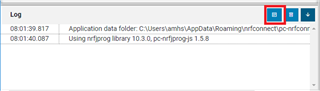Hello,
I am working with the nRF52840 dongle. There is a bootloader at the end of it's flash, which can be started by pushing reset after power up.
However I cannot start the written app on the dongle. It is strange, because even the SDK blinky app, with the provided hex file(MBR and app) won't start. Flashing a hex file, which I compiled(with an arm-none-eabi GCC) won't help either. The blinking led works, since in DFU mode, it is slowly pulsating in red. So I don't think it is a hardware problem. Of course I choose the binaries belonging to PCA10059.
I think after writing the app and mbr to the flash of the device successfully, the dongle should start the blinky app.
However only the always on green led is emitting light. No blinking whatsoever comes from the second led. I used the nRF Connect for writing the example. I tried pulling the dongle from the USB, and providing supply through the Vin and GND pins. I tried with 5V and 3.3V. Nothing helped. No blinking. However I could always reset to DFU.
Do you have any idea, what can be done, to start the app? What can be the problem?
Best regards,
Norbert