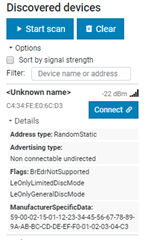I configured a NRF52832 with non-scannable and non-connectable as well as scannable/connectable advertising. Everything is working fine.
But I want to fully understand the advertising and scan response packets. I did found a couple of tickets here, but they did not answer my questions.
The packets I receive in NRF Connect / Bluetooth low energy are as follows:
Non-scannable non-connectable advertising:
02 1d 00 ff ff 02 6b 7b 1d 9d 59 d7 00 04 99 42 19 eb 84 ce 06 17 01 02 01 06 13 ff ...
scannable/connectable advertising and scan response
02 1d 00 ff ff 02 6b 7b 1d 9d 59 d7 20 04 99 42 19 eb 84 ca 00 17 01 02 01 06 13 ff ...
02 1d 00 ff ff 02 6b 7b 1d 9d 59 d7 20 04 99 42 19 eb 84 cb 01 17 01 0e ff ...
Everything starting with 02 01 06... almost at the end is clear (flags and manufacturer specific data). Unclear are the data at the beginning:
Length 2, Type 1d, 00: Simple Pairing Hash C-256, set to 0?
After that, it's completely unclear: Length 0xFF?
6b 7b 1d 9d 59 d7 is the device address.
Can you please support me or give a reference where to look at?
Regards
Andreas