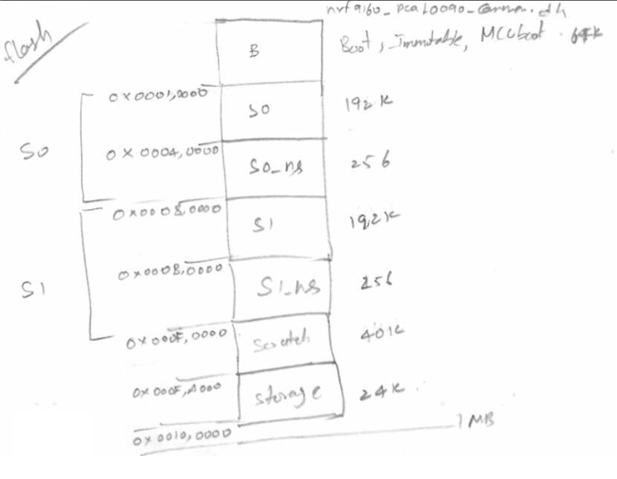Hi,
Sorry for putting so many questions in to single thread :)
----
I am looking for information on what all images been integrated to zephyr/merged.hex, can you point to the scripts which does this?
Whenever i choose board = nrf9160_pca10090ns, automatically the smp is been built and merged to zephyr/merged.hex, is there anything else been merged to the final image?
Can I flash the app and spm separately using jlink?
----
Coming to the sample “http_application_update” there are three images clubbed to merged.hex i.e App + spm + mcuboot, Can you please point to the documentation/scrips which dictates where a particular image needs to be placed?
regards
KK