Hi,
im trying to flash a 3rd party demo board (MDBT50Q-512K Module Demo Board) with nrf connect for desktop. As programmer I use original Segger j-link edu mini.
As you can see on the following image, I can´t "Erase" and/or "write" the softdevice 140 to the board.
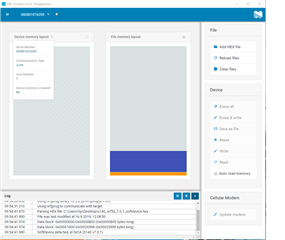

I´ve installed the actual software of:
nRF5 Connect For Desktop
nrRF5 Command Line Tools
nRF5 SDK
Do you have any idea what I can do?
Thanks in advance
Simon


