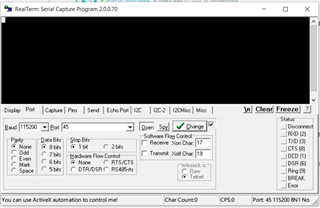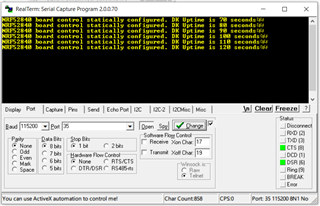Hi,
I am trying to follow this tutorial (https://devzone.nordicsemi.com/nordic/cellular-iot-guides/b/getting-started-cellular/posts/ncs-tutorial---temporary) on Nordic Thingy 91 but I am unable to print anything on the serial terminal. Although, when I use the asset tracker application which was provided in the firmware I could see the info on the serial terminal. I added the following lines:
CONFIG_SERIAL=y CONFIG_UART_0_NRF_UARTE=y
but still couldn't see anything on the terminal. I am using these settings to select the board:
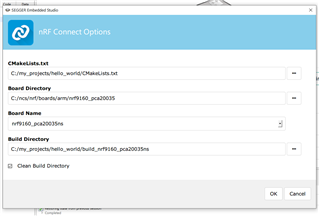
Can you tell me what the issue is?
Thank you.
Regards,
Haris Ahmed