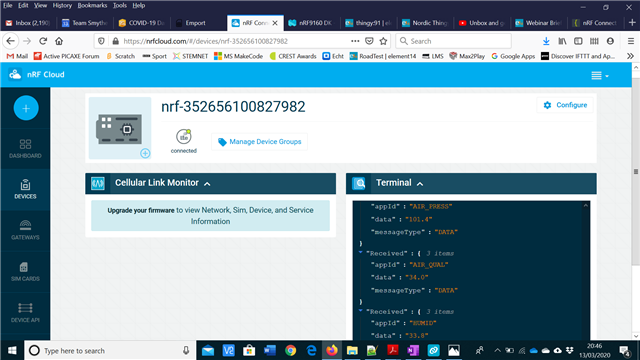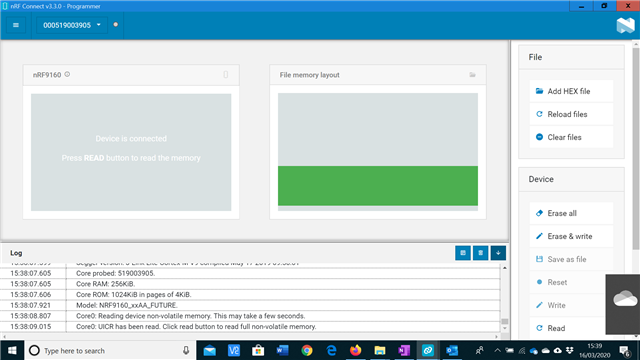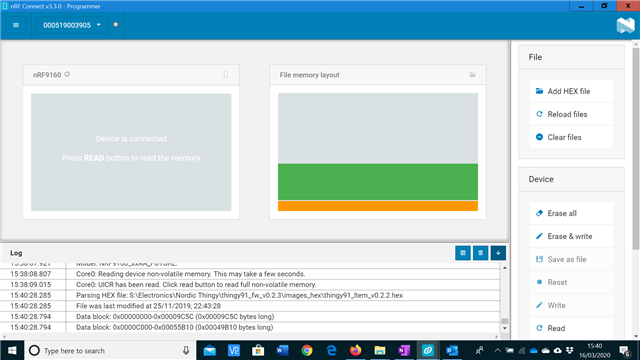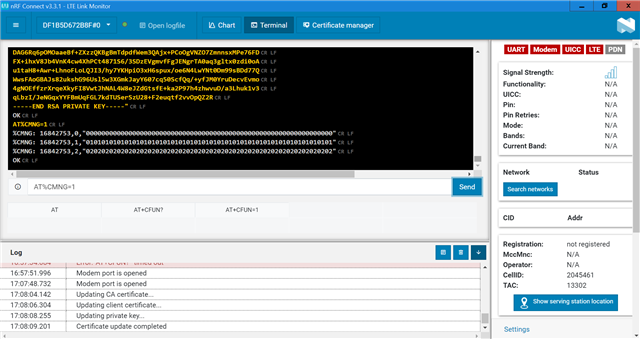I have my Thingy:91 working now but I can only see "terminal" data in nRF Connect for Cloud. I was expecting to see graphs of the data and a map when I have a GPS fix. The "Cellular Link Monitor" says I should update my firmware but I am on the latest version. What's going on?