Hi there!
I am currently trying to follow the SDK instructions to get everything up and running. I followed all steps closely and didn't run into any errors apart from the last step.
When entering the nRF connection options in Segger I get the following error:
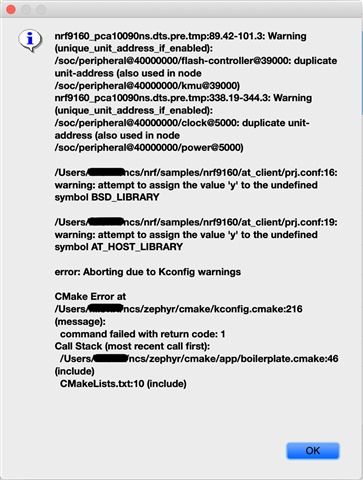
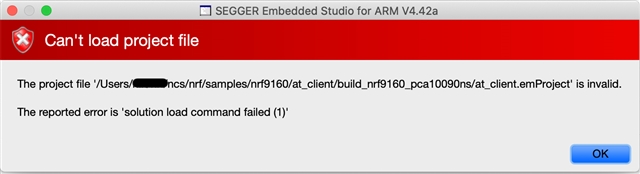
I tried v1.2 and the master branch, both won't work with the same error messages. I am on macOS Catalina, nRF Connect 3.3, Segger 4.42a, ARM 8-2019-q3-update toolchain.
Dependencies/requirements were installed successfully and I didn't have any errors while walking through the steps. I am a bit confused what would cause this. If more details are needed please ask :)
Thanks for any help! :)


