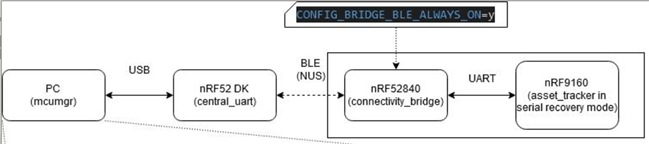Hi,
I am trying to do firmware upgrade of nRF91 over BLE using nRF52 on the nRF91-DK or Thingy91 board. They both have nRF91 and nRF52840 chips on them which are connected.
As I understand from the documentation, at the moment, on Thingy91 board I can connect to the USB (which is connected to the nRF52) and upgrade the firmware on nRF91. This is also providing two UART ports, and the BLE UART service can be additionally enabled. Like in example: https://developer.nordicsemi.com/nRF_Connect_SDK/doc/latest/nrf/applications/connectivity_bridge/README.html
On the nRF91 side, nRF91 application would have to implement the UART management transport so it can be upgraded over UART and the nRF5x act as a bridge from BLE to UART
https://docs.zephyrproject.org/1.13.0/subsystems/mgmt.html
Is this a good way to go and do you have some experience doing this?
At the moment I have a bit different approach. I started with nRF52 app_ble_uart example and created the "UART bridge" between BLE device and nRF91. Next is to have nRF91 able to receive upgrade and probably write some application for PC/mobile deice to push the upgrade over UART.
Let me know your thoughts and if you already have done something like this.
Best regards,
Vojislav.