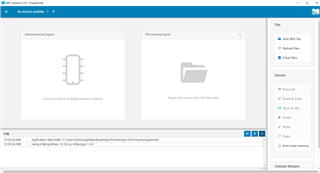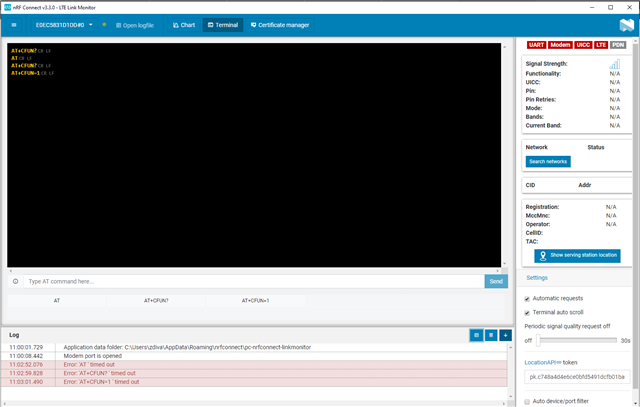Hello,
I have a Thingy91 pca20035 board (not the DK). So far, I have had success building my own modifications of the asset_tracker application by building it using SES and loading the HEX file into the device by using the nRF connect programmer.
My issue is that I am not able to make the AT_CLIENT work. I tried programming the device with the default HEX file (both the image_dfu and the image_full version) found in https://www.nordicsemi.com/Software-and-Tools/Prototyping-platforms/Nordic-Thingy-91/Download#infotabs (the asset_tracker application found there works just fine). I have tried both COM ports in the nRF connect LTE link monitor. I have also the "auto device/port filter" option unchecked. I have tried turning on and off the device as well as reloading the LTE Link Monitor several times. All I see is this:
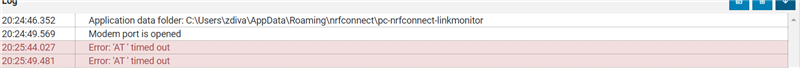
Additionally, the UART, Modem, UICC and LTE indicators are red color, while the PDN indicator is grey in the LTE Link Monitor.
It would be nice if you guys have any suggestion?