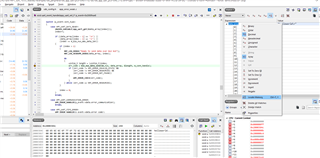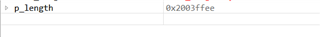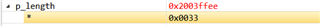Hi,
I need to send data from a CSV file on the nordic board(Via fatfs library). I have presently gotten a Gatt service up and running.
I have a mobile application which, can see the gatt service and write to the characteristics. From a specific write command from the mobile device I want the nordic board to send the CSV file over.
I can presently read a single line of the CSV file formatted like this: (Time stamp, data1, data 2, data3, data 4, data 5).
What I need to implement is:
- Reading the whole file but, one or multiple lines at a time due to the size of the CSV
- Changing the read pointer of the SD card (So I know where to continue to read from)
- Send this data to the characteristic
- Read this characteristic data.
My code is based upon : https://github.com/bjornspockeli/custom_ble_service_example
My CSV file size depends on the length of time I have been storing data from. It could be upto around 1-2mbytes. I beleive I need to set up some kind of notification service. Where I read a line(or several) of the SD card, set the GATT characteristic value to this. Then change the SD card pointer. Wait till the data is received by the mobile application. Then repeat until the file is read full.y
Note I am using SDK 16 NRF52840-dk PCA 10056 S140.
This post is similar and mentions using two characteristics one from commication from the mobile app and, one for receiving the data.
https://devzone.nordicsemi.com/f/nordic-q-a/53987/nrf52840-file-transfer-via-ble