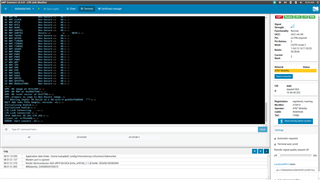CONFIG_DFU_TARGET_MCUBOOT_SAVE_PROGRESS=n
CONFIG_CLOUD_CERT_SEC_TAG=5
CONFIG_APP_VERSION="v1"
CONFIG_MQTT_BROKER_HOSTNAME="ahykgwaormc93-ats.iot.us-west-2.amazonaws.com"
CONFIG_USE_CLOUD_CLIENT_ID=y
CONFIG_CLOUD_CLIENT_ID="nrf9160dk"
CONFIG_USE_NRF_CLOUD=n