Hi,
example : nRF5_SDK_15.0.0_a53641a\examples\peripheral\twi_sensor
I am using the HTU21D sensor.
I was download the twi_scanner example to scan the HTU21D sensor's slave address. the others sensors can be sanned.But the HTU21D can't be scanned.
I used the slave address 0x80 > > 1 (the address is 0x80 from HTU21D datasheet), the amazing things was happened. i can used (write and read) the user register. But i can't use (read) the Temperature and Humidity register.
1. I want to know how to add the delay function after sent/written the read address.
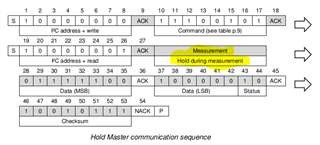
2. I will be happy to get your advice.


