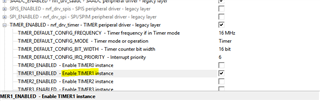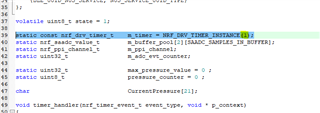Hi,
I had study all of BLE example code in ".\nRF5_SDK_15.3.0_59ac345\examples\ble_peripheral" directory.
There have two solution after BLE advertising had time-out:
1. execute "ble_advertising_start()" again. --> Start next advertising.
2. execute "sleep_mode_enter()" --> The system will not work.
If I want keep the system alive (ex: keep sensor working and display status on LCD" and disable "BLE advertising".
Would you please give me a suggestion?
Thank you,
Chianglin