Hi Nordic Community,
I am trying to build a network using the OpenThread protocol and the nRF52840 chip. I have several Dongles, but I can't figure out how to flash the OpenThread examples (or any hex file) to the Dongle. I think my problem is with nRF Connect. I am trying to follow the nRF52840 Dongle Programming Tutorial, Adapt a simple example (without SoftDevice), but I get stuck when I "select device". The "device memory map" will not load and the device buttons ("erase all", "erase & write", "save as file", "reset", "write", "read") can't be pressed.
I want to know if I'm using nRF Connect wrong or how I can flash my nRF52840 Dongle.
Here is my workstation setup:
I'm running Ubuntu 18.04 on a x86 machine
$ uname -a Linux ideapad 5.3.0-42-generic #34~18.04.1-Ubuntu SMP Fri Feb 28 13:42:26 UTC 2020 x86_64 x86_64 x86_64 GNU/Linux
I have SEGGER JLink v6.6.4 Installed. I can flash a development kit using nrfjprog, so I know this is working correctly.
I have nRF Connect v 3.3.0 Installed.
I have nRF Connect Programmer v1.3.1 installed
I have followed and verified all the steps in the nRF Connect Getting Started Guide v1.0.6.
This is my problem:
nRF Connect will load .hex files but will not "read", "write", etc from the Dongle. It will also not load the Device memory layout.
Here is a screenshot of the Programmer with the Dongle not loading
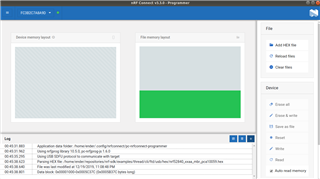
Here is a copy of the nRF Connect verbose log:
2020-03-20T07:45:31.883Z INFO Application data folder: /home/ender/.config/nrfconnect/pc-nrfconnect-programmer 2020-03-20T07:45:31.946Z DEBUG App pc-nrfconnect-programmer v1.3.1 official 2020-03-20T07:45:31.946Z DEBUG App path: /home/ender/.nrfconnect-apps/node_modules/pc-nrfconnect-programmer 2020-03-20T07:45:31.946Z DEBUG nRFConnect 3.3.0 is supported by the app (^3.3.0) 2020-03-20T07:45:31.946Z DEBUG nRFConnect path: /tmp/.mount_nrfconplLymt/resources/app.asar 2020-03-20T07:45:31.946Z DEBUG HomeDir: /home/ender 2020-03-20T07:45:31.947Z DEBUG TmpDir: /tmp 2020-03-20T07:45:31.962Z INFO Using nrfjprog library 10.5.0, pc-nrfjprog-js 1.6.0 2020-03-20T07:45:32.154Z VERBOSE Could not fetch serial number for serial port at /dev/ttyS0 2020-03-20T07:45:32.154Z VERBOSE Could not fetch serial number for serial port at /dev/ttyS1 2020-03-20T07:45:32.154Z VERBOSE Could not fetch serial number for serial port at /dev/ttyS10 2020-03-20T07:45:32.154Z VERBOSE Could not fetch serial number for serial port at /dev/ttyS11 2020-03-20T07:45:32.154Z VERBOSE Could not fetch serial number for serial port at /dev/ttyS12 2020-03-20T07:45:32.154Z VERBOSE Could not fetch serial number for serial port at /dev/ttyS13 2020-03-20T07:45:32.154Z VERBOSE Could not fetch serial number for serial port at /dev/ttyS14 2020-03-20T07:45:32.155Z VERBOSE Could not fetch serial number for serial port at /dev/ttyS15 2020-03-20T07:45:32.155Z VERBOSE Could not fetch serial number for serial port at /dev/ttyS16 2020-03-20T07:45:32.155Z VERBOSE Could not fetch serial number for serial port at /dev/ttyS17 2020-03-20T07:45:32.155Z VERBOSE Could not fetch serial number for serial port at /dev/ttyS18 2020-03-20T07:45:32.155Z VERBOSE Could not fetch serial number for serial port at /dev/ttyS19 2020-03-20T07:45:32.155Z VERBOSE Could not fetch serial number for serial port at /dev/ttyS2 2020-03-20T07:45:32.155Z VERBOSE Could not fetch serial number for serial port at /dev/ttyS20 2020-03-20T07:45:32.155Z VERBOSE Could not fetch serial number for serial port at /dev/ttyS21 2020-03-20T07:45:32.155Z VERBOSE Could not fetch serial number for serial port at /dev/ttyS22 2020-03-20T07:45:32.155Z VERBOSE Could not fetch serial number for serial port at /dev/ttyS23 2020-03-20T07:45:32.155Z VERBOSE Could not fetch serial number for serial port at /dev/ttyS24 2020-03-20T07:45:32.155Z VERBOSE Could not fetch serial number for serial port at /dev/ttyS25 2020-03-20T07:45:32.155Z VERBOSE Could not fetch serial number for serial port at /dev/ttyS26 2020-03-20T07:45:32.155Z VERBOSE Could not fetch serial number for serial port at /dev/ttyS27 2020-03-20T07:45:32.155Z VERBOSE Could not fetch serial number for serial port at /dev/ttyS28 2020-03-20T07:45:32.155Z VERBOSE Could not fetch serial number for serial port at /dev/ttyS29 2020-03-20T07:45:32.155Z VERBOSE Could not fetch serial number for serial port at /dev/ttyS3 2020-03-20T07:45:32.155Z VERBOSE Could not fetch serial number for serial port at /dev/ttyS30 2020-03-20T07:45:32.155Z VERBOSE Could not fetch serial number for serial port at /dev/ttyS31 2020-03-20T07:45:32.155Z VERBOSE Could not fetch serial number for serial port at /dev/ttyS4 2020-03-20T07:45:32.155Z VERBOSE Could not fetch serial number for serial port at /dev/ttyS5 2020-03-20T07:45:32.155Z VERBOSE Could not fetch serial number for serial port at /dev/ttyS6 2020-03-20T07:45:32.155Z VERBOSE Could not fetch serial number for serial port at /dev/ttyS7 2020-03-20T07:45:32.155Z VERBOSE Could not fetch serial number for serial port at /dev/ttyS8 2020-03-20T07:45:32.155Z VERBOSE Could not fetch serial number for serial port at /dev/ttyS9 2020-03-20T07:45:35.295Z INFO Using USB SDFU protocol to communicate with target 2020-03-20T07:45:38.623Z INFO Parsing HEX file: /home/ender/repositories/nrf-sdk/examples/thread/cli/ftd/usb/hex/nrf52840_xxaa_mbr_pca10059.hex 2020-03-20T07:45:38.640Z INFO File was last modified at 12/19/2019, 11:08:48 PM 2020-03-20T07:45:38.801Z INFO Data block: 0x00001000-0x0005C37C (0x0005B37C bytes long)
And here is a copy of the nrfconnect-system-report:
# nRFConnect System Report - 2020-03-20T05-15-47.186Z
- System: LENOVO 80TV
- BIOS: LENOVO 3JCN19WW
- CPU: 1 x Intel® Core™ i7-7500U 2.70 GHz 4 cores (2 physical)
- Memory: 715.1 MB free of 7.7 GB total
- Filesystem: /dev/sda2 (ext4) 915.4 GB 1.9% used
- OS: Ubuntu (18.04.4 LTS) linux x64
- Versions
- kernel: 5.3.0-42-generic
- git: 2.17.1
- node: 12.0.0
- python: 2.7.17
- python3: 3.6.9
- Connected devices:
- /dev/ttyACM0: FC3B2C7A8A9D



