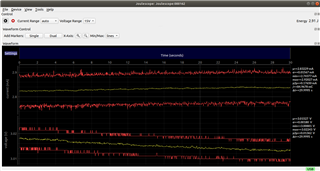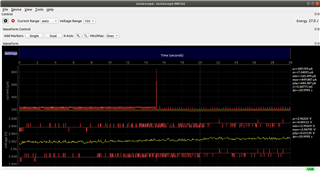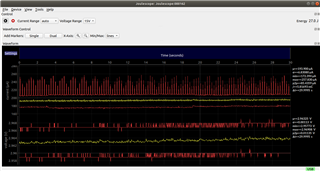Hi
I've run up the system_off sample (samples/boards/nrf/system_off) and I can see chip fall into deep sleep, but deep sleep still seems to be sitting at 152 microamps, which seems to be quite high?
Below are the usage screenshots, first one showing dropping from active to power_off state, and the second showing the consumption over 30 seconds in power_off state
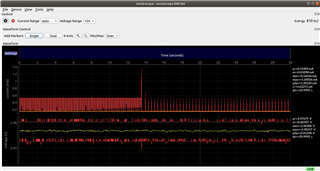
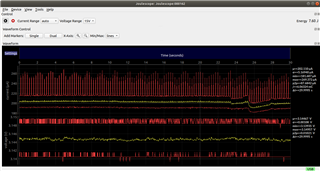
I have tried turning off UART, as this could be a possible cause of consumption in power_off state. I know that it is not waking up out of power_off state because I can see that in the consumption, but it is still using power.
Why is it still using this much power?